Folks, those other flagship phones are great, but they’re like $ 600 off-contract. And a $ 600 smartphone isn’t cool. Know what’s cool?
A $ 349 smartphone.
That’s a general encapsulation of the vibe that’s taken over the tech space in the week or so since Google’s latest Nexus smartphone hit the shelves. While there’s certainly a lot to love about the Nexus 5, as we’ll see, it’s being celebrated mainly because it’s cheap without being “cheap.” That’s significant if you’re the type who buys a lot of unlocked phones, but in a nation like the US, still dominated by carrier contracts and smartphone subsidies, does it really matter? Does the Nexus 5 pack enough of that special something to stand out from the sea of smartphones it’s skirmishing with?
The answer, and more alliteration, lies below – so join us for our Google Nexus 5 review!
•
Video Review
Index
Specs & Hardware
If you’re a regular reader of articles by Joe Levi, Pocketnow’s resident Android guy, you know why the Snapdragon 800 is a big deal. In short: the Qualcomm-built system-on-a-chip is the biggest, hairiest engine you can put into a smartphone these days. The 2.3GHz quad-core monster not only outclasses the Snapdragon S4 Pro found in last year’s Nexus 4; it beats out the Snapdragon 600 chipsets found in more modern flagships like the HTC One and Galaxy S 4 as well.

It could basically power a starship, is what we’re saying.
It’s a Snapdragon 800 that sits at the heart of the Nexus 5, employing a 450MHz Adreno 330 for graphics processing and backed up by the usual 2GB of RAM and either 16 or 32GB of embedded storage. That spec load is plenty powerful enough to run the second-most-recent version of Android, 4.3 Jelly Bean – but the real kicker is that it’s overkill for the latest version of the OS, which has been optimized for lower-power devices.
Also included this time around: support for 4G LTE, which we’re quite happy to see considering the last Nexus should have had it to begin with. Google offers two versions of the Nexus 5 to cover a wide swath of the world’s LTE bands, which are listed in full at the company’s product page for the device. Also aboard: WiFi connectivity up to 802.11ac, Bluetooth 4.0, NFC, Qi wireless charging, and the usual smattering of sensors including accelerometer, gyro, compass, barometer, and a “Hall Effect” magnetometer so the phone can talk to accessories like the LG QuickCover. And in a special salute to the super-geeky, the Nexus 5 also supports the USB OTG specification just like its tablet bretheren, allowing those with root access to plug in and use certain USB accessories with the device.

The box LG built to house all that technology is … well, it’s a box. We like the Nexus 5′s industrial design better than that of its close sibling the G2, and better than the Galaxy S 4 which that sibling apes, but that’s not saying much. The 130g Nexus 5 includes one or two bits of aesthetic panache, like the bright dot of an earpiece speaker and the oversized camera lens on our white review device, but there’s precious little else here to give the phone any kind of personality. Google makes a point of calling out the ceramic material comprising the phone’s side keys, but they’re so small you can’t really appreciate their construction. The unit’s matte-finish back cover is fine, and we like the slight tumblehome of its sides, but the plastic there (glossy on the white version, matte on the black) doesn’t feel particularly high-quality, “hardcore” or no. This perfectly mediocre balance persists all across the device; at times the Nexus 5 feels almost like a reference design.

Slightly more interesting is the 1080p display sitting beneath the layer of Gorilla Glass 3 protecting the front of the device. Cramming that many pixels (445 every inch) into a panel that size (4.95″) results in a picture that’s about as sharp as you can expect from a modern smartphone – which means it’s far sharper than any human really needs. But the IPS panel suffers in color reproduction next to other prominent smartphones, with whites that are too warm and blacks which aren’t nearly as dark as they could be. Its viewing angles are also pretty narrow, the picture washing out to an unpleasant gray not far from the centerline. So like the rest of the device’s build, the display is a study in compromise.
Do any of these compromises make the Nexus 5 a manifestly inferior device? Not really. It’s light, it’s thin (8.5mm), and it’s reasonably attractive. In the hand, it feels “fine,” and not much more than that. That’s not a surprise, given the Nexus line’s software-first attitude, but it’s still a little disappointing.
Index
Software

Fortunately for the Nexus 5, any semblance of disappointment evaporates after a few minutes spent using its software. Google’s penchant for whimsical version names has only gotten more pronounced with version 4.4 Key Lime Pie KitKat, but make no mistake: the modern Android OS is very much a grown-up, and a stunning one at that.

The interface improvements Google has brought to Android with KitKat may not be major, but they didn’t really need to be. We adored 4.3 Jelly Bean, many of its features “impressing the hell out of” our own Brandon Miniman when he reviewed it last year. KitKat smooths the few rough edges present in that version, expanding the Nexus 5′s usable screen real estate by allowing the home row and notification bar to duck out of the way when an app wants to go full-screen.
The UI has also been tweaked slightly, with Google continuing to temper the remaining influences from the Honeycomb days. We miss some of the TRON-like touches present in older versions, in particular the vibrant neon blues that preserved a semblance of the geeky Android of old, but there’s no question that KitKat is a classier, more cohesive OS as a result. And thanks to Google’s masterfully judicious use of tutorials out of the box, it’s also easier to learn right from the get-go.

Those tutorials handily point out some of the Nexus 5′s most noteworthy new features. Android’s redesigned Dialer now features directory integration, allowing for local-business search and inbound caller ID – an upgrade so smart we’re stunned it took this long for someone to implement it. Google’s Hangouts app might not bundle Google Voice functionality quite yet, but it can now handle SMS in addition to the usual Google Talk IM action. It doesn’t sound like much, but it’s actually quite nice to experience such a unified approach to messaging (though we wish IMs and SMS messages could be collated in the same thread, like Windows Phone does with Facebook messages and texts).
Also pretty sweet is Android’s new custom launcher -exclusive to the Nexus 5 for now- which installs Google Now in a permanent slot to the left of the primary homescreen. Accessing Google Now is as simple as swiping to the left, where your card collection waits to greet you with information you didn’t even know you wanted – information that’s now more customizable than ever.
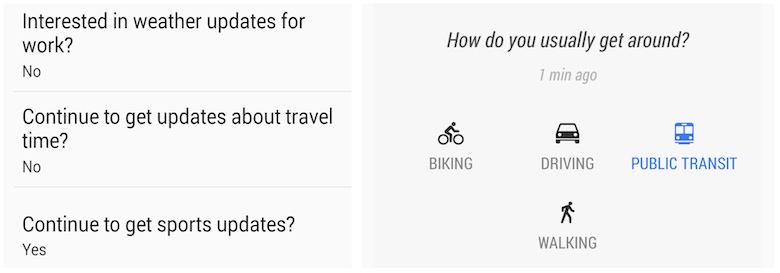
If swiping’s not for you, you’re also able to call up Google Now just by saying “Okay Google” to the Nexus 5. In a quiet room, this works pretty well (in a loud bar, not so much). It’s a bit more consistent here than on the Moto X, but it’s also not quite as ambitious in scale. You need to be on a home screen for the command to work, which makes sense, but it’s pretty disappointing when you grow accustomed to the convenience and try asking Google a question while you’re in Twitter, or while the screen is still locked – only to be greeted with stony silence. Still, once you get the hang of it, it’s quite a handy feature … one which should get even more powerful if a rumored November 13 Google Now update pans out. Still, we do wish the Nexus 5 hardware allowed for summoning the voice interface during screen-off time. And while we’re wishing, we’d love for Active Notifications to make the jump to the Nexus line someday.
So while we think the Nexus 5′s software falls a bit short of the build on its more-innovative sister product, it’s important to note that literally everything else about the device’s software makes up for it. The Nexus 5′s OS is the most responsive, attractive, and useful version of Android we’ve ever encountered, and it’s backed up by perhaps the most robust software ecosystem in existence. If you’re a heavy Google user, you’ll adore this phone.
Index
Camera

If you’re a hardcore shutterbug, though, you won’t. At least not all the time.
The Nexus 5′s camera is an 8MP BSI sensor mated to a hardware-stabilized optics module that’s presumably of similar design to the OIS rig in the G2. But where the G2 impressed us with its photo quality under a wide variety of conditions, the Nexus 5 isn’t nearly as consistent. That’s not to say the camera can’t create wonderful images; given the right lighting and a steady hand, it’s capable of some doozies.

But take the Nexus 5 into a situation with inconsistent lighting, fast-moving action, or sharp extremes between bright and dark areas, and its quality stumbles significantly.

It’s not that the Nexus 5′s camera is bad; it’s just that it doesn’t live up to its potential. It packs the necessary hardware for excellent photos in even challenging conditions, and it doesn’t always deliver. The OIS, in particular, seems all but absent when dealing with chronically shaky hands like ours, while similarly equipped phones like the HTC One, Lumia 1020, and LG G2 have no trouble dampening our jitters. The Nexus 5′s stabilization also underperforms in low-light situations – the very conditions OIS is built for.


















Fortunately, video performance is more in line with what we’ve come to expect from modern smartphone cameras. The Nexus 5′s lens is somewhat more susceptible to flare (a problem we also noted on the aforementioned Lumia 1020), but colors are rich, auto-focus and auto-exposure are reasonably snappy, edges are crisp, and the hardware stabilization does a good job of dampening footfalls. As a bonus, audio capture is also outstanding.
While we expect Google to issue a software upgrade to the Nexus 5′s camera soon (much as it did for the Moto X shortly after that device was raked over the coals for sub-par optical performance), we’re not sure how much of the Nexus 5′s problem is addressable via software. In the meantime, we can confidently recommend the Nexus 5 only to those who don’t take many low-light photos. Night-owl shutterbugs might still be able to work some magic with this device -particularly considering the new suite of Google+ features designed for photo optimization- but there’s better hardware out there for this purpose.
Index
Performance

Besides the camera, the most polarizing piece of Nexus 5 review chatter so far has revolved around the device’s endurance. With only a 2300 mAh (8.74 Wh) power pack, apprehension about battery life was running high well before the phone’s official announcement.
On that front, we’re pleasantly surprised to report that we’ve had fairly good luck with the Nexus 5 during our six days of testing on AT&T in the Greater Boston area. Keeping tabs on our usage over a full day, which included a large amount of WiFi and LTE browsing, several voice calls, and near-constant social media, SMS, and Hangout usage, we were able to make it almost 23 hours before the Nexus 5 gave up the ghost. Sure, eight of those hours were spent with the device in standby mode as we slept, but that’s still not too shabby, given the four-hour screen-on time we were able to wrestle from the device.
On a day with much heavier use, we only made it to eight hours before auto-shutdown … but that day’s usage included over twenty app downloads and updates (some in excess of 1GB) and over 90 minutes’ worth of voice calls (which, for the record, sapped almost a third of our juice). In sum, the Nexus 5 is no Galaxy Note 3 or RAZR Maxx, but you shouldn’t be worried about plugging in some headphones and listening to Spotify on your way to work.

Speaking of acoustics: while we weren’t able to test Google’s outrageous claim of 60 hours of music playback endurance, audio quality through the Nexus 5′s headphone jack is quite nice. Sadly, speakerphone performance is nowhere near as commendable, the single loudspeaker on the phone’s bottom edge much quieter and raspier than we’ve come to expect from modern smartphones. We don’t like people blaring their music or conference calls on the train any more than you do, but it’s nice to be able to enjoy some Pandora in the kitchen, some Asphalt 8 on the couch, or some Netflix in bed without having to resort to headphones (or a tablet), and this is why smartphone speaker quality is important. While it’s possible a software update could do something to address this issue, this section isn’t called “future performance.” Right now, today, the speaker ain’t good. And that’s a shame.
Fortunately, voice quality is quite excellent when calls are taken via the earpiece – and that solid showing is evident on both sides of the line, with callers reporting that we sound crisp and unmuddled by background noise. (Take note, though: the proximity sensor on this thing has a hair trigger, so don’t cradle the phone in the crook of your shoulder while talking on it. The screen will turn on and you will accidentally hang up on your cable company with your cheek, after being on hold for 20 minutes.)

Finally -and this should come as no surprise- the Nexus 5 scored well on the few synthetic benchmarks we still use. More importantly, the phone was able to handle everything we threw at it, from rapid-fire multitasking to heavy webpage scrolling to graphics-intense games like the aforementioned Asphalt 8. Those looking for a tight, fluid, powerful Android device need look no further.
Index
Pros
+ Unmatched value
+ Top-tier internals
+ Best-in-class software experience
+ Solid call quality
Cons
- Inconsistent camera
- Unremarkable industrial design
- Poor speakerphone
Index
Pricing and Availability
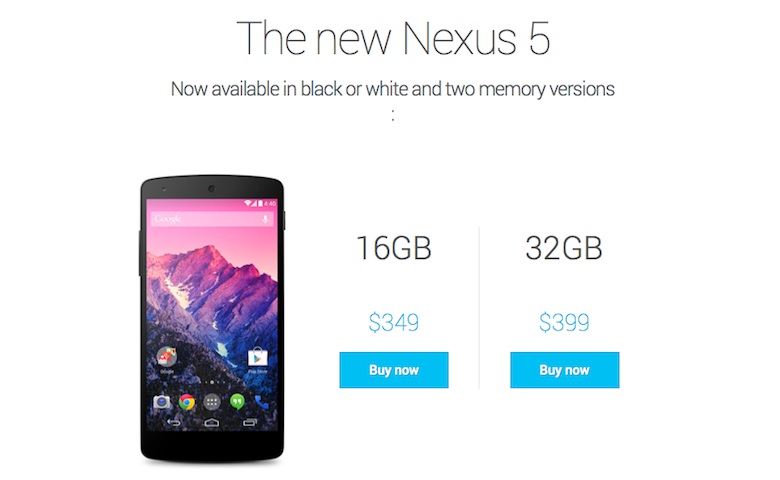 The Nexus 5 is currently facing a shipping delay of “3-4 weeks” via the Google Play store, where it’s being sold in white and black versions for $ 349 or $ 399, depending on which storage capacity you opt for.
The Nexus 5 is currently facing a shipping delay of “3-4 weeks” via the Google Play store, where it’s being sold in white and black versions for $ 349 or $ 399, depending on which storage capacity you opt for.
For those in search of a laugh, Google is also good enough to offer links to its retail partners on the same page, where the Nexus 5 can be had for as much as $ 539, depending on how much you hate your bank account which retailer you choose. If you’re planning on buying the phone off-contract, we’d recommend waiting for the Play Store to get some more in stock, assuming the Nexus 5 is available from Google where you live.
Index
Conclusion

Here in the US, it’s easy to see why the Nexus 5 might go largely overlooked by mainstream consumers. With retailers like Best Buy and Radio Shack offering it for $ 149 and $ 49 (respectively) on a 2-year contract, the Nexus 5 is going to have a hard time standing out next to similarly-priced, more-buzzworthy devices like the Galaxy S 4 and HTC One. And even though the tech press has been complaining about wireless contracts for over a decade, these carrier creations aren’t going anywhere anytime soon. While the Nexus 5 breaks that paradigm in a pretty spectacular way, it doesn’t do so without compromise – and it’s not really clear that many people in the real world care enough about being “rescued” from contracts to make the device a runaway hit.
But that’s a forecast for the analysts to debate. For our purposes, the more important question is whether the Nexus 5 is a good smartphone. And we’d love to blow your face off with some earth-shattering revelation, folks … but sometimes all you can do is say “all those other dude(tte)s who reviewed this thing are right.” So Pocketnow adds its voice to that chorus. The Nexus 5 is a flagship phone with great performance at an outrageously good price, and that’s pretty hot. So go tell all your Android-loving friends to buy this thing from Google instead of trading their freedom for carrier discounts, and maybe we’ll all kick off a revolution together.
And even if we don’t … hey, it’s still a pretty sweet phone.
Index
Scored For Me
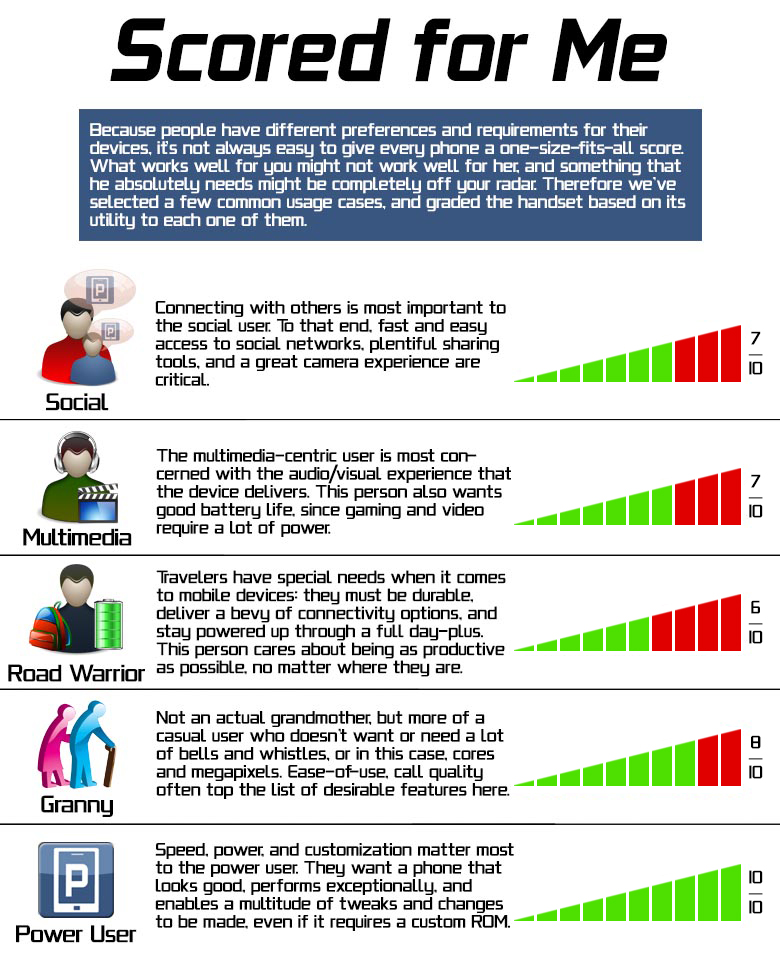
•
Want even more on Google’s latest wonderphone? Check out our latest special-edition episode of the Pocketnow Weekly podcast, where Michael Fisher and Taylor Martin compare notes on the Nexus 5 with Engadget’s Brad Molen!