By Taylor Martin
-
Overall Score: 8.2 - Hardware: 7.5
- Software: 8.5
- User Experience: 8.5
The Galaxy S III was groundbreaking in many ways when Samsung announced it last year. It featured a refreshed design that was “designed for humans, inspired by nature.” And that fancy bit of marketing was complimented perfectly by the smooth, rounded, pebble-like design of the Galaxy S III’s casing and the countless nature-inspired interface and UX elements.
The S III also featured boundary-bending specifications and a horde of software features that truly differentiated the Galaxy S line from the endless list of mundane, cookie cutter Android smartphones. Gimmicky or not, the Galaxy S III had a ton of features no other smartphone had at the time.
Whether just a testament to Samsung’s marketing prowess, the effectiveness of launching a nearly a truly global phone, or an indication of how great the Galaxy S III truly was, the S III has become an icon in the Android smartphone realm. It’s a device that, like it or not, will stick in our minds for years to come as one of the biggest mobile success stories… ever.
To date, Samsung has sold over 50 million Galaxy S IIIs worldwide, and that number is certainly still growing rapidly, even in the presence of the newer model.
 With so much success, however, the S III left an army of mobile aficionados with astronomically high expectations for future devices in its wake, ourselves included. So how does a company follow-up such a moving smartphone?
With so much success, however, the S III left an army of mobile aficionados with astronomically high expectations for future devices in its wake, ourselves included. So how does a company follow-up such a moving smartphone?
From the very start, the Galaxy S 4 was destined to be a letdown of sorts. It was never going to be a radical redesign, or a massive update – at least not to the extent we all were hoping. Omitting that tiny detail makes it easy to see the Galaxy S 4 as a modest – even disappointing – upgrade. But if you take a minute to really go over the Galaxy S 4, there’s actually quite a lot to get excited over.
The question remains: is it a great phone? Better yet, is it worth upgrading to from one of last year’s flagship smartphones? We’ve spent five days with the AT&T model of the Samsung Galaxy S 4, and below you will find our full take.
Video Review
Specs
Last year, Samsung pulled out all the stops with the Galaxy S III’s specifications. It fitted the hero device with all the best of what was available at the time. And the South Korean company kept the trend going with the fourth-generation model.

First up is the 5-inch 1080p Super AMOLED panel.
We pixel junkies have grown used to critiquing Samsung’s AMOLED panels over the years – save for a few models – due to the usage of a PenTile Matrix subpixel layout, which resulted in a more grainy picture than a comparable standard RGB panel. The issue, more than anything, is the fact that the PenTile matrix requires 33 percent fewer subpixels, since green pixels are shared between each pixel (depending on the variation of PenTile). But the adverse effects of PenTile appear to be all but resolved in the 1080p display on the Galaxy S 4. The density, 441 pixels per inch, offsets any grain created by the shared subpixels.
To that end, the Galaxy S 4′s Super AMOLED display is one of the most gorgeous mobile panels we’ve laid our eyes on. It’s not nearly as accurate as, say, the S-LCD 3 display on the HTC One or the iPhone’s famed Retina Display. Instead, it’s true to its OLED roots with super-saturated colors that make the display extremely vibrant. It offers ample brightness, wide viewing angles and the deepest blacks you can ask for from a smartphone display.

Point blank, the display is arguably the best feature of the Galaxy S 4.
But that’s not all the S4 has going for it. It’s powered by the Snapdragon 600 chipset, comprised of the quad-core Krait 300 CPU, clocked at 1.9GHz, and the Adreno 320 GPU. Inside, it has 2GB RAM, 16GB or 32GB flash with microSD card support up to an additional 64GB, and a 2,600mAh battery. Around back, it has a 13-megapixel primary camera with LED flash, and fitted to the front is a 2-megapixel camera. And it comes with the standard subset of connectivity: LTE, NFC, WiFi b/g/n and Bluetooth 4.0. Along the top is an IR blaster for the universal remote function.
When it comes to specifications, there is honestly very little to complain about. At most, we would have loved for it to ship with wireless charging capabilities, but that functionality can be added via an affordable replacement battery door.
Index
Hardware
Immediately following the Galaxy S 4 announcement at Radio City Music Hall in March, we all were thinking effectively the same thing: “Wow, that looks a lot like last year’s model.” And while that may have initially disappointed us, we understand fully why Samsung would opt to maintain its widely recognizable branding.

Samsung’s design language is widely known and easily recognizable. And the design itself isn’t bad. The Galaxy S 4 is actually a nice looking device – it looks much more mature and professional than last year’s heavily nature-inspired model. It features sharper corners and more squared edges, along with a wider faux metal trim that doesn’t look quite as cheap as before.
As the old saying goes, however, looks can be deceiving.
 What our own Michael Fisher refers to as “portability ” in his full review of the (general) Galaxy S 4, directly translates to the weight of this device… or a lack thereof, really. At 130g, featherweight might be overstating how light the Galaxy S 4 actually feels in the hand.
What our own Michael Fisher refers to as “portability ” in his full review of the (general) Galaxy S 4, directly translates to the weight of this device… or a lack thereof, really. At 130g, featherweight might be overstating how light the Galaxy S 4 actually feels in the hand.
While some may treasure how light the Galaxy S 4 is and Samsung’s use of rather resilient plastics, it comes at the expense of a truly sturdy feel – the heft that immediately and directly speaks to the quality of a device, the attention to detail paid by the OEM. The Hyperglaze coating paired with how insubstantial the plastic is makes the phone feel more like a toy than a high-end smartphone, worthy of a hefty $ 639.99 full retail price tag.
 The most aggravating part of the hardware is how easily the plastic scratches. And we’ve heard the counterargument to that hundreds of times. “You can replace the battery door on the cheap!” While that’s true, you can’t replace the plastic around the camera sensor. And since the camera is slightly raised from the rest of the backside of the phone, it’s a magnet for scratches and scuffs. It scrapes on every rough surface, attracts the abrasives in your pocket, and ours is looking rather aged after just a few days of use.
The most aggravating part of the hardware is how easily the plastic scratches. And we’ve heard the counterargument to that hundreds of times. “You can replace the battery door on the cheap!” While that’s true, you can’t replace the plastic around the camera sensor. And since the camera is slightly raised from the rest of the backside of the phone, it’s a magnet for scratches and scuffs. It scrapes on every rough surface, attracts the abrasives in your pocket, and ours is looking rather aged after just a few days of use.
Samsung does deserve some kudos, however, for maintaining approximately the same footprint, despite so many improvements, including a 0.2-inch larger display. It managed to cram a lot more technology in a chassis that is the same height (136.6mm tall), 0.8mm narrower (69.8mm wide) and 0.7mm thinner (7.9mm thick). It’s also 3g lighter than last year’s model.
Unfortunately, none of that makes the phone feel any more impressive. Don’t get us wrong. It’s not bad. But for a device that is effectively the pinnacle of modern smartphone technology, the hardware is unmoving and feels more like a mid-range handset.
Index
UI



If you’ve used a Samsung smartphone in the last two years, the software is going to feel very similar. Virtually all the TouchWiz interface elements – icons, widgets, notification shade toggles, etc. — are the same. But Samsung spent a lot of time brainstorming and developing new software features to add to the pile of features introduced with last year’s TouchWiz update, TouchWiz Nature UX.
 First and foremost, the Galaxy S 4 ships with Android 4.2.2, the latest version of Android, with all its bells and whistles. The quick toggles are still accessible directly from the notification shade, but a two-finger swipe down from the top of the display reveals an entire page of toggles. The standard TouchWiz lock screen has also been updated with lock screen widgets. The Daydream function is also present in the display settings.
First and foremost, the Galaxy S 4 ships with Android 4.2.2, the latest version of Android, with all its bells and whistles. The quick toggles are still accessible directly from the notification shade, but a two-finger swipe down from the top of the display reveals an entire page of toggles. The standard TouchWiz lock screen has also been updated with lock screen widgets. The Daydream function is also present in the display settings.
But 4.2.2 features don’t even begin to scratch the surface. Building upon features like Smart Stay and Smart Rotation, Samsung packed the Galaxy S 4 and the latest version of TouchWiz with countless new ones: Smart Pause, Smart Scroll, a version of Air View that no longer requires an S Pen, Air Gesture, more voice controls, and plenty more.
Just when you think you reached the bottom of the list of new features, you find another… and another… and another.
If you feel using the standard ol’ digit is passé, you’ll be delighted by the number of alternative input – gestures, hovering fingers and head tilts. Air View, a popular feature among Galaxy Note users with the S Pen, has been made possible without the S Pen for the Galaxy S 4. Simply hover a finger over a photo album in Gallery to get a quick preview of what’s inside. Provided Air Gesture (and its subset of features) are enabled, you can also swipe your entire hand left and right in front of the display to scroll through Gallery images, scroll up and down in the stock browser, and to Quick Glance at your phone and any missed notifications – say, if your hands are dirty.
It’s almost as if Samsung tried to reinvent the wheel here. But instead of coming up with something better, the end result was a stone octagon.



It may seem as if we’re being a bit hard on the company. After all, at least Samsung is pushing the envelope on the software side, right? Credit is given where credit is due. But in day to day usage, all these gesture and “Smart” features are half-baked, buggy (or poorly implemented/thought out), and create as many problems as they solve.
Put it this way: tilting your head all over the place and performing tai chi moves in front of your phone anywhere outside the comfort and privacy of your home feels a bit weird. You get some rather strange looks when you’re waving your hand around in front of your phone – even more so when you’re getting frustrated by Air Gesture jumping through pictures in Gallery when you don’t want it to.
 We have no problem sacrificing a bit of dignity and normalcy in public to test new features and products. But this particular series of new features from Samsung seem to solve one collective problem: using your phone when your hands are dirty. Unfortunately, they’re only coded to work in specific apps. For example, it is not possible to Air Gesture through home screens, or Smart Scroll in Chrome. Air View only works in certain scenarios, too, and we found it somewhat difficult to hover a finger over interface elements – much more so than with the S Pen – without physically touching the display. Not to mention, the delay in Air View almost makes it much easier to simply open the message or album to glance at the content.
We have no problem sacrificing a bit of dignity and normalcy in public to test new features and products. But this particular series of new features from Samsung seem to solve one collective problem: using your phone when your hands are dirty. Unfortunately, they’re only coded to work in specific apps. For example, it is not possible to Air Gesture through home screens, or Smart Scroll in Chrome. Air View only works in certain scenarios, too, and we found it somewhat difficult to hover a finger over interface elements – much more so than with the S Pen – without physically touching the display. Not to mention, the delay in Air View almost makes it much easier to simply open the message or album to glance at the content.
The fact of the matter is, these features are meant to add value proposition to the Galaxy S 4… on the sales floor. Each one has a shock factor to it that’s perfect for showing off to your friends and family. Or if you’re a wireless sales rep, these features are the best built-in sales pitch in a smartphone… ever. Samsung has coded its marketing down to the very core of its own smartphone, disguised as value-adding, life-changing features.
If one of them happens to come in handy just once, however, it all was worth it to Samsung, because no other phone on the market has half the gesture-based, eye-tracking or “Smart” features. And if you feel you will never use them outside show-and-tell at work, disabling every last feature is not only possible, it’s quite simple.
 The Galaxy S 4 also comes with an updated Metro style Samsung content store, dubbed Samsung Hub, where users can purchase music, books and movies. We applaud Samsung for trying, and the updated service is quite gorgeous, but we’d be hard pressed to purchase anything from Samsung Hub. Content selections are paltry in comparison to those from, say, iTunes, the Play Store or even Amazon. Samsung is late to the game, and buying from Samsung means you’re tied to Samsung for the indefinite future if you want to later access purchased content.
The Galaxy S 4 also comes with an updated Metro style Samsung content store, dubbed Samsung Hub, where users can purchase music, books and movies. We applaud Samsung for trying, and the updated service is quite gorgeous, but we’d be hard pressed to purchase anything from Samsung Hub. Content selections are paltry in comparison to those from, say, iTunes, the Play Store or even Amazon. Samsung is late to the game, and buying from Samsung means you’re tied to Samsung for the indefinite future if you want to later access purchased content.
We’re not certain buying into a single manufacturer’s ecosystem is a wise choice for the long term.
Samsung is also pushing its own suite of lifestyle apps, as this year’s Galaxy S smartphone is aimed to be a “Life Companion.” S Health, S Translate, Samsung Knox, Group Play, Adapt Display, and Story Album are just some of the included applications. But easily our favorite app of them all is the WatchOn application, which serves as a second screen to your television and home entertainment system. Set up your cable or satellite provider and you instantly have access to a TV guide and additional information on your favorite shows. More importantly, WatchOn comes with a universal remote function, powered by Peel, which is quick and easy to set up, and it works almost flawlessly with hundreds – maybe even thousands – of televisions.
There are unfortunate side effects of so many features and additional built-in applications. First, simplicity takes a beating. TouchWiz was originally built to spruce up and simplify the complicated and convoluted Android interface. As a product of its rapid innovation, however, Samsung has mucked up its user experience. The Settings app, for example, is more confusing than ever. We spent several minutes trying to find specific settings that are typically quick and easy to locate.



The other side effect is storage space. The system image for TouchWiz Nature UX on 4.2.2 is over 1.5GB (versus 328MB stock 4.2.2 image). In other words, it’s enormous. And it takes up precious storage space that should otherwise be available to the user. If you plan on installing a lot of apps and games, we suggest splurging for the 32GB model.
There is a silver lining for those not quite as proficient with mobile operating systems: the Galaxy S 4 comes with Easy Mode, which should certainly make the experience much more simple for first time smartphone buyers or those who don’t care to dig too deeply into the interface.
Index
Camera

Like with the rest of its software, Samsung has continued to build on the success of last year with its camera software. The company introduced several camera features last year, such as Best Shot and Panorama, and only added to the already long list this year.
Again, once you start digging through all the camera features, you begin to find more and more. We’re not certain all of them truly appeal to anyone, but there’s no good reason for them to not be there. And those that do appeal to us work quite well.

To that end, Samsung updated the camera interface, and while it’s less obtrusive than before, it’s also slightly more confusing. We found ourselves stumbling around the interface and poking and prodding through it before finding the things we wanted. Once you figure everything out, however, there’s a lot to get excited about within the camera capabilities of the Galaxy S 4.
For instance, its performance is great, provided you have ample lighting. We found the color reproduction to be very true to life, and the camera was not quick to over-expose like many smartphone cameras. In fact, not once did we have to manually override the exposure function. Detail and clarity were quite fine and we were impressed with most outdoors shots. Auto white balance was great, too, but occasionally we noticed the S4′s camera would err on the warm side.


















As soon as lighting is an issue, though, the camera stops performing quite so well. And that’s to be expected with any smartphone. But the Galaxy S 4, in particular, performed markedly worse in low-light situations. We imagine this is due to the individual pixel size on the sensor itself (or the exact opposite of the reason the HTC One captures so much more light in low-light conditions than your standard 8- or 13-megapixel smartphone camera). Colors remained just as vibrant, but detail was overrun by noise and artifacts, even in medium-light.
We were constantly plagued by a slight shutter lag, which resulted in many blurred images before finally snagging the perfect shot. We finally learned that holding still just a tad longer – even after the screen animation indicates a picture has been taken – almost completely eradicates the blur.

Two particular features that stood out to us were Panorama and HDR modes. The Panorama mode maintains full resolution images, and we were able to take a 55.6-megapixel image that weighed in at a staggering 23MB. (Click here for a full-resolution download.) But resolution wasn’t all this panoramic shot had to gloat about. It was fantastic, one of the best panoramic shots we’ve seen, not to mention from a smartphone. It was nearly perfectly stitched (we did find a few areas where our slightly shaky hand caused some problems), colors were near perfection, and detail was fantastic. The HDR mode also managed to work very well in balancing out those tricky lighting scenarios.
The video quality from the primary camera on the AT&T Galaxy S 4 is also quite impressive. It boasts bright, vibrant colors, lots of detail and all the out-of-the-box settings are great. The auto-exposure adjustment, as well as auto-focus, were quick to adjust, and the audio was fairly crisp, though a little tinny, as to be expected.
The best way to summarize the Galaxy S 4′s camera is that it’s certainly among the best shooters… in great lighting. But there are definitely image sensors available that are much more adept to low-light – and even medium-light – performance.
Index
Performance

If our review of the international and Sprint Galaxy S 4 wasn’t enough proof that the current generation of Snapdragon chipsets are impressive, maybe a second opinion will drive the message home. The Galaxy S 4 and its 1.9GHz quad-core Snapdragon 600 chip chew up synthetic benchmarks and spit them out.
And that translates, for the most part, to day to day performance. Through all the multitasking we could possibly put the Galaxy S 4 through, we were unable to bog it down or force any sort of lag or stuttering. This is what it was built for, and that’s evident by its performance. It can stream music in the background, download and install applications, send an email, load a Web page, and switch back to the previous application all at once, without skipping a beat.




We received an OTA update days into our review, and we’re convinced it ironed out many of the performance problems Michael experienced with his pre-production Sprint and global units. But that’s not to say the Galaxy S 4 doesn’t still feel sluggish at times. There’s a slight hesitation when jumping back to the home screen after some intensive multitasking. We’re not sure if this is part of the extensive set of animations or if it’s a performance problem. Likewise, opening folders on home screens is met with a slight hesitation, followed by a slow animation.

For most, these problems will be overlooked. With power users, they’ll stick out like a sore thumb. And we can’t help but wonder why such a powerful smartphone still has notable performance problems. We’re forced to point our fingers at the heavily-laden TouchWiz interface and all the tiny customizations that counteract the many performance improvements of Jelly Bean.
Index
Battery Life
Battery life on the AT&T variant of the Galaxy S 4 was quite good. During intensive usage, such as gaming or streaming video, especially with the brightness cranked all the way up, battery percentage dropped off rather quickly. But that’s to be expected. Where the battery life shines is in standby, which certainly balances out the quick drain in usage.

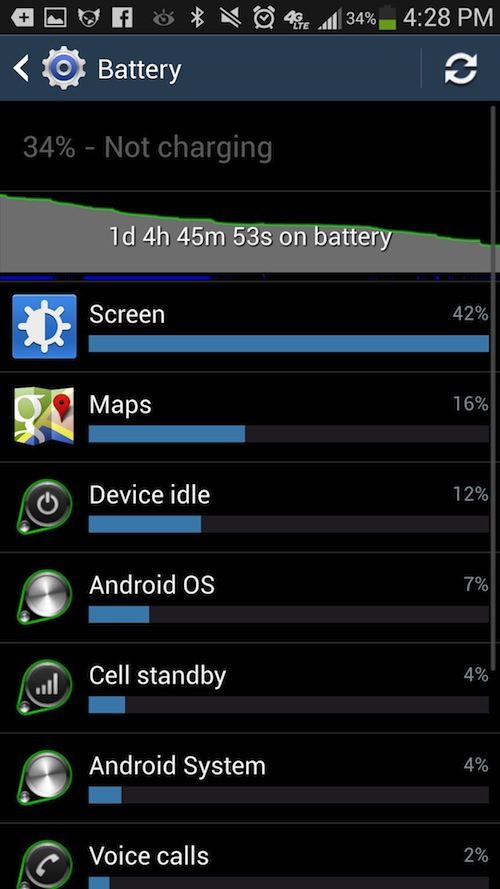



We were able to manage a full day of usage over the course of the review period. In two particular instances, we unplugged the phone in the AM, slightly after 8:00, and didn’t need to charge again until after noon the following day. Granted, there was a lot of standby time, as the total screen-on time was just over two hours.
In constant heavy usage, you may struggle to last an entire day. And if you plan on using many (or all) of Samsung’s battery-sucking features, you will certainly notice the stamina take a hit.

Using the AnTuTu Tester application, we averaged 416, compared to the 470 average Michael managed with other S4 models and 408 of the Sprint HTC One.
Index
Call Quality/Network Performance
 The call quality is tricky on the Galaxy S 4. The earpiece speaker is loud, and it’s crisp. Of course, it’s a bit on the tinny side, but we had no trouble hearing callers, even in rather loud environments – wind, coffee grinders, or the inconsiderate “lawn care professional” doing circles outside our window on the zero-turn lawn mower. The speakerphone experience was great, as well, as Samsung made the rear speaker much larger and, likewise, louder.
The call quality is tricky on the Galaxy S 4. The earpiece speaker is loud, and it’s crisp. Of course, it’s a bit on the tinny side, but we had no trouble hearing callers, even in rather loud environments – wind, coffee grinders, or the inconsiderate “lawn care professional” doing circles outside our window on the zero-turn lawn mower. The speakerphone experience was great, as well, as Samsung made the rear speaker much larger and, likewise, louder.
Where the call quality suffers, however, is on the other end. In more than one instance, we had callers asking us to repeat what we said and complaining that we sounded as if we were in a tunnel or a metal box. And switching to speakerphone only further amplified the issue.
Data speeds were mediocre, as well. We managed to consistently pull speeds between 7Mbps and 20Mbps down in the Charlotte metro area, for an average of 14.17Mbps down. Only occasionally did we exceed 30Mbps in very strong coverage areas. Uplink speeds averaged 8.8Mbps and topped out at 17.74Mbps. That’s… good, but it’s hardly the best speeds we’ve managed on AT&T’s network in this area with other devices. The HTC First averaged over 38Mbps down and over 16Mbps up, and topped out at over 50Mbps down and over 20Mbps up.
Index
Pros
+ Gorgeous 5-inch display
+ Slim, small chassis
+ Great camera performance in well-lit scenes
+ The rear speaker is sufficiently loud
+ A bevy of software features for the taking
+ Battery life that usually lasts most the day
Cons
- The build and materials feel cheap
- Low-light camera performance is poor
- Call quality could be better
- Intermittent lag and hesitation
- Lots of Samsung and AT&T bloatware
Index
Pricing and Availability
 Officially, the AT&T Samsung Galaxy S 4 went on sale on April 27. It’s currently only available in the 16GB variation, which will set you back $ 199.99 with a two-year agreement ($ 639.99 sans contract). The 32GB model of the Galaxy S 4 for AT&T will be available for purchase starting May 10, and it’s priced at $ 249.99 with a two-year agreement.
Officially, the AT&T Samsung Galaxy S 4 went on sale on April 27. It’s currently only available in the 16GB variation, which will set you back $ 199.99 with a two-year agreement ($ 639.99 sans contract). The 32GB model of the Galaxy S 4 for AT&T will be available for purchase starting May 10, and it’s priced at $ 249.99 with a two-year agreement.
Index
Conclusion
At the end of the day, the Samsung Galaxy S 4 is exactly what you would expect from Samsung after the S III. Each and every aspect has been improved, if only marginally. And the result is a much more refined overall product.

That’s not to say it isn’t still a little rough around the edges. And despite the fact that the specifications and software insist this is a premium phone, there is still a disconnect between the term “premium” and the lightweight plastic hardware. The massive amount of features and heavy interface cause some problems, such as lag and taking up a good bit of user storage space. But that’s a small price to pay if you’re a fan of removable batteries, expandable storage and a smartphone that, overall, exceeds most expectations.
Point blank, it’s not perfect. But it’s one of the best and most well-rounded smartphones money can currently buy, for both first time smartphone offenders, the power users obsessed with modding, and most in between.
Index
Scored For Me
